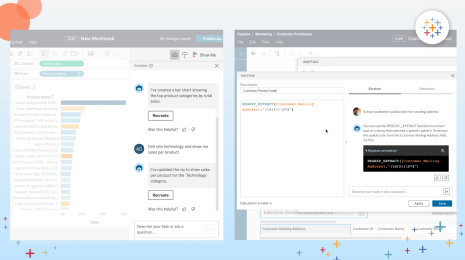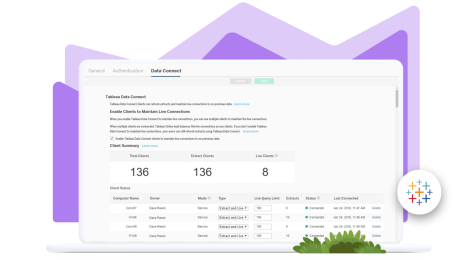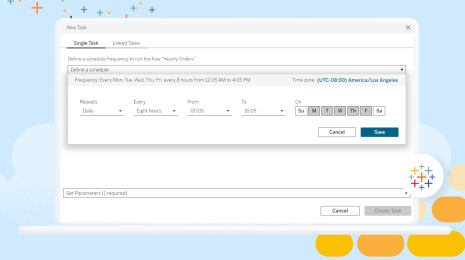Enrich Tableau Prep flow data with Einstein Discovery predictions
In the April release of Tableau Prep, you can now invoke the power of Salesforce Einstein Discovery to bulk score your data directly in your flow. Bringing these powerful predictive models into Tableau Prep will help people closer to the business to use advanced analytics techniques to uncover practical insights, inform proactive decisions, and solve problems faster.
With this integration, you can apply predictive machine learning models built in Einstein Discovery to your flow data, then generate predicted outcomes directly in your flow. Finally, output the results for analysis in Tableau.
In this post, we’ll look at how an organization can use Einstein Discovery in Tableau Prep to predict and improve employee retention.
Bulk scoring using Prep and Einstein Discovery
The models created in Einstein Discovery will be applied to the data in the prediction step. The user will pick how many top predictors and top improvements they would like to see after they run the model against their data in Prep. Your flow output includes new fields for the prediction results. Each row is bulk scored based on the model, enabling you to examine your results at the row level and visualize it in Tableau.
For example, you may want to figure out the likelihood of retaining employees in your organization.
First, you connect to your employee dataset and add a prediction step.
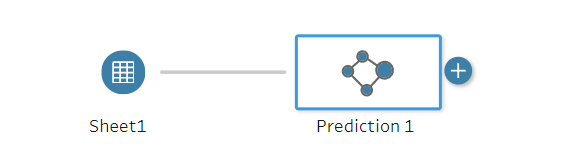
Next, you will need to enter your Salesforce Credentials to connect to the Einstein Discovery deployed models to score your dataset.
Then, select the model to apply to your dataset. You want to use the "Employee Retention Prediction" model to determine the probability that an employee will stay with the company.
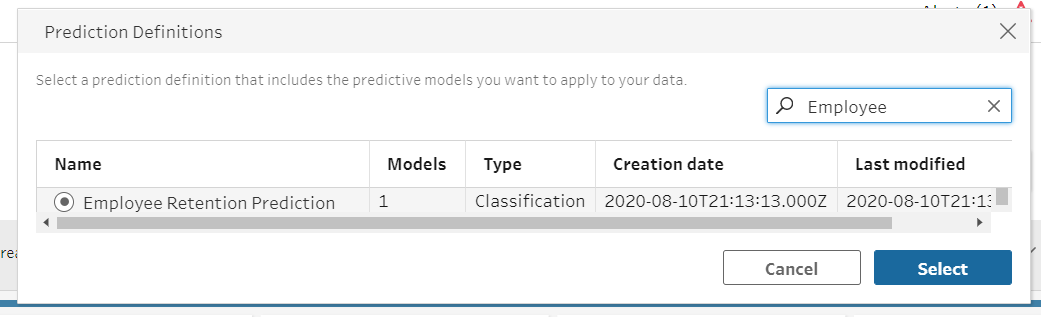
After selecting a model, you can choose if you want to see additional information on your data such as predictions or even improvements:
- A prediction is an estimated value for a future outcome. A prediction is sometimes referred to as a score or a statistical inference.
- An improvement is a suggested action, based on prescriptive analytics, that a user can take to improve the likelihood of a desired outcome. Taking a suggested action can improve the predicted outcome.
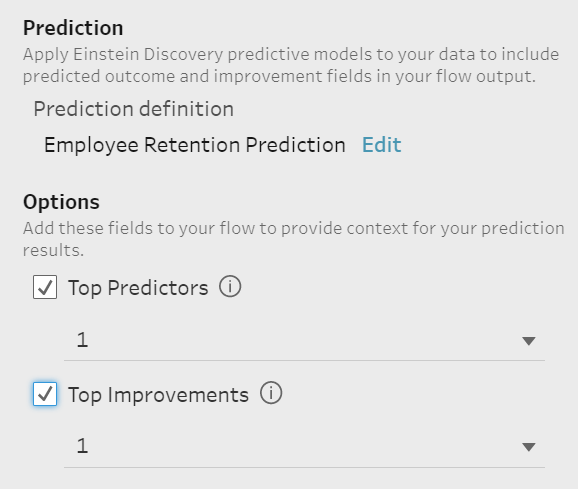
Next, you will map fields between your data set and the model you have selected. Click apply when you are done and you will see the results in the profile pane.
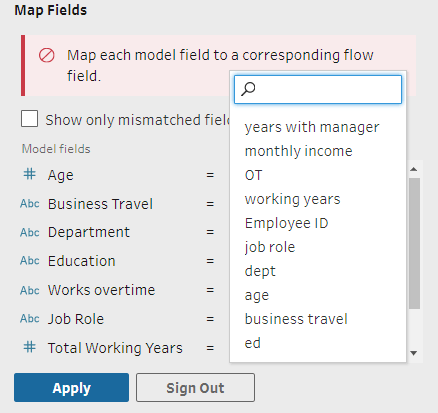
Using Einstein Discovery predictive model outputs in Prep
The following example shows the results of the model being applied to your data. You will notice you now have additional fields called Prediction, Predictor 1 , Predictor 1 Impact as well as Improvement 1 and Improvement 1 Impact.
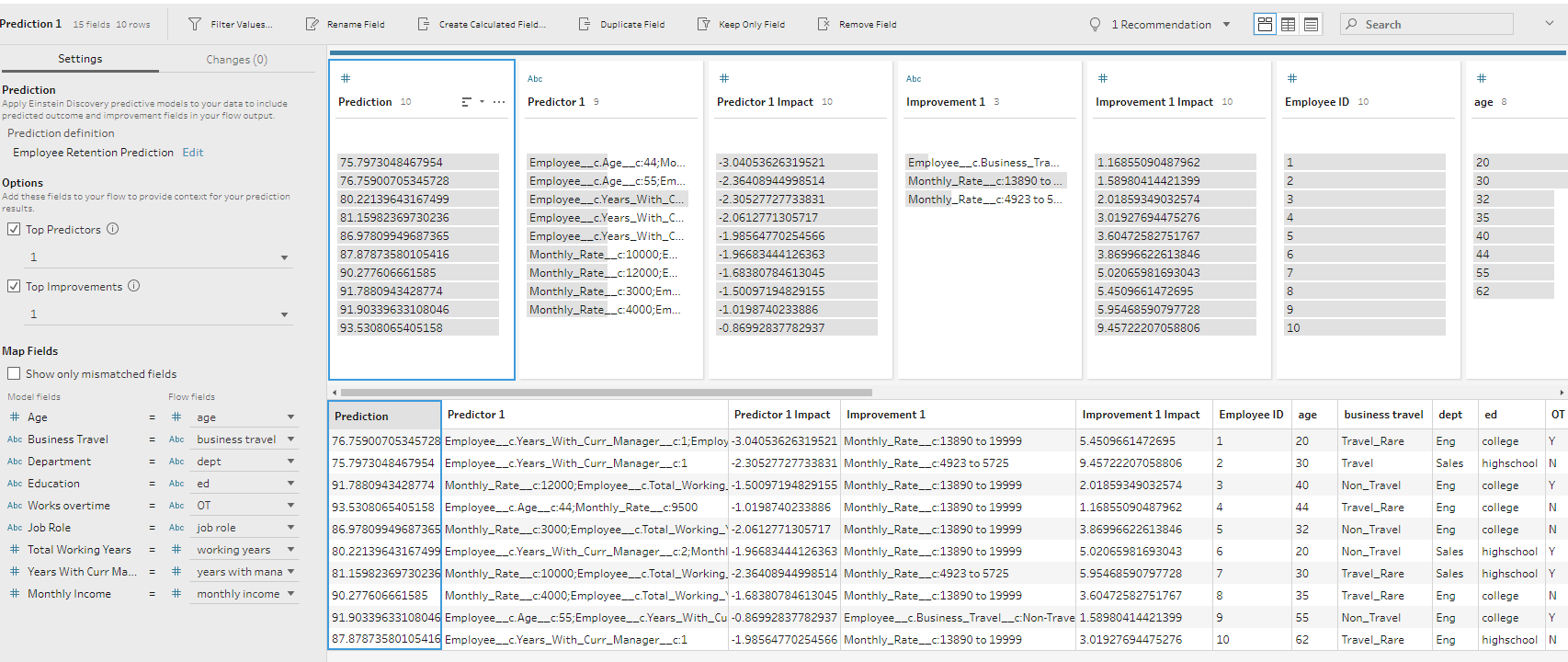
Let’s look at a specific row and decipher the results.
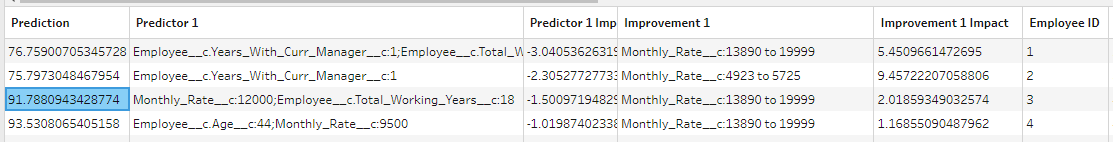
For the employee with ID 3, the model predicts that the likelihood of them being retained is 91.78 percent, as shown in the Prediction column. The main contributing factor in this prediction is the monthly salary and the number of years they have been with the company, which you can see in the Predictor 1 field. To get an even higher prediction score, we can look at improvements that could be made to ensure Employee ID 3 stays with the company. The field Improvement 1 tells us that if the employees’ monthly salary climbed from $12000 per month to the $13890 to $19999 per month range, their prediction score would improve by two percent.
This example shows how we can incorporate Salesforce Einstein Discovery models into Prep and perform bulk scoring directly in a flow. Next, let’s look at a viz to examine the bulk scoring and determine who is at risk of leaving and what could we do to improve the likelihood to remain on the team.
This bar chart shows us the retention percentages based on our prediction.
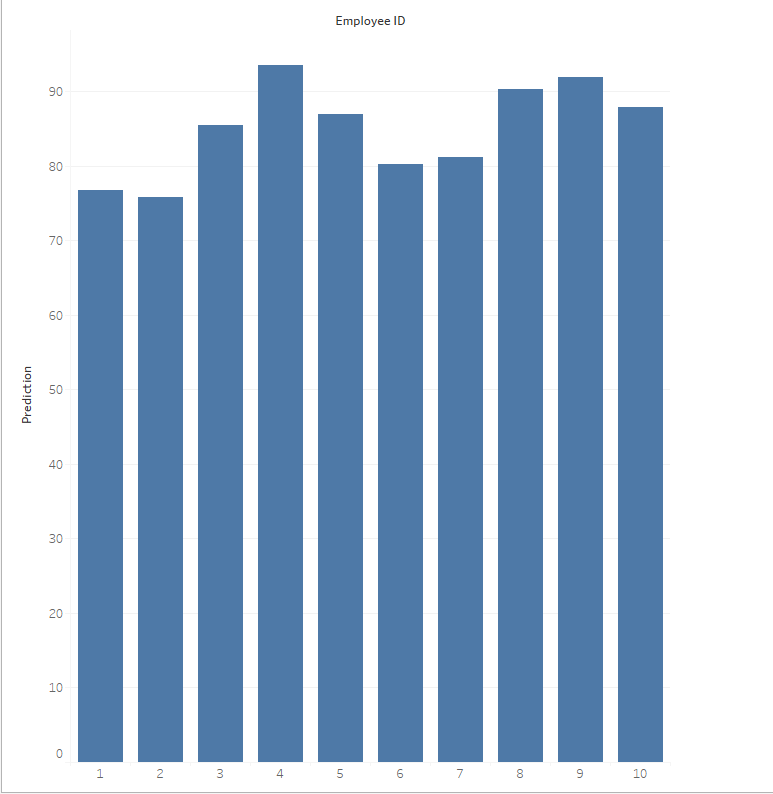
Next, let’s focus on what we could do to retain these employees and improve the outcome. In this example, the prediction model shows us that if this employee's monthly salary is increased between $4923 and $5725, the retention rate increases by nine percent.
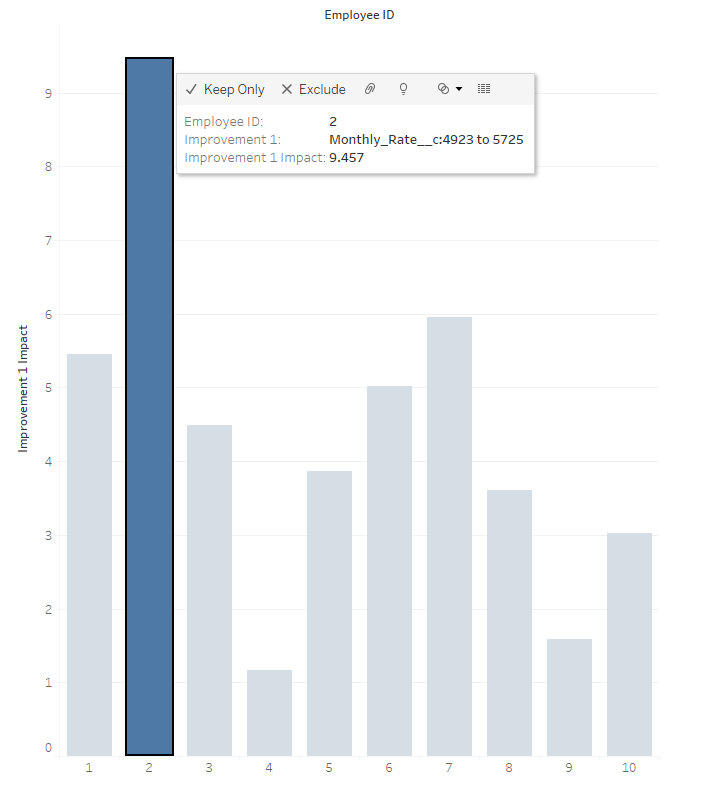
With Einstein Discovery, we bring the power of Tableau Business Science directly to your prep flow. You can now use the power of predictive models to quickly and easily uncover practical insights that will help you solve your business problems.
Want to learn more?
For more information, see our Help documentation for Tableau Prediction Node.
Eager to learn more about how to use Tableau Prep? Head over to the Tableau eLearning site and check out the Prep Builder course!
Historias relacionadas
Suscribirse a nuestro blog
Obtenga las últimas actualizaciones de Tableau en su bandeja de entrada.