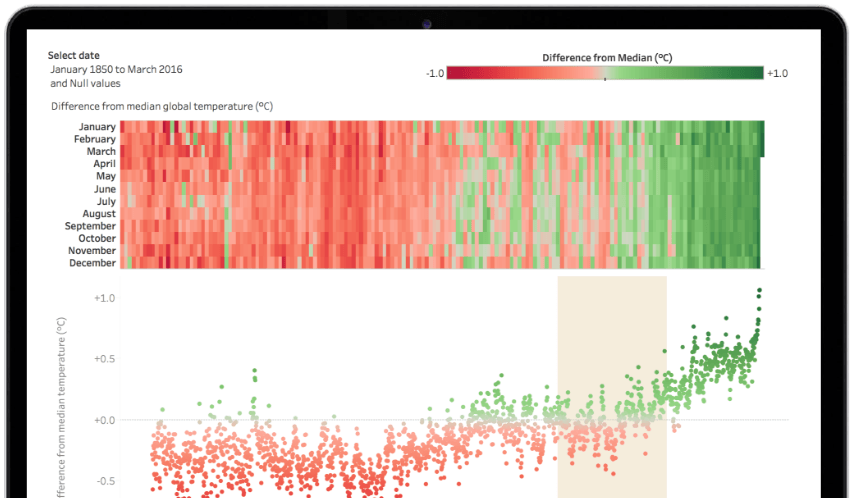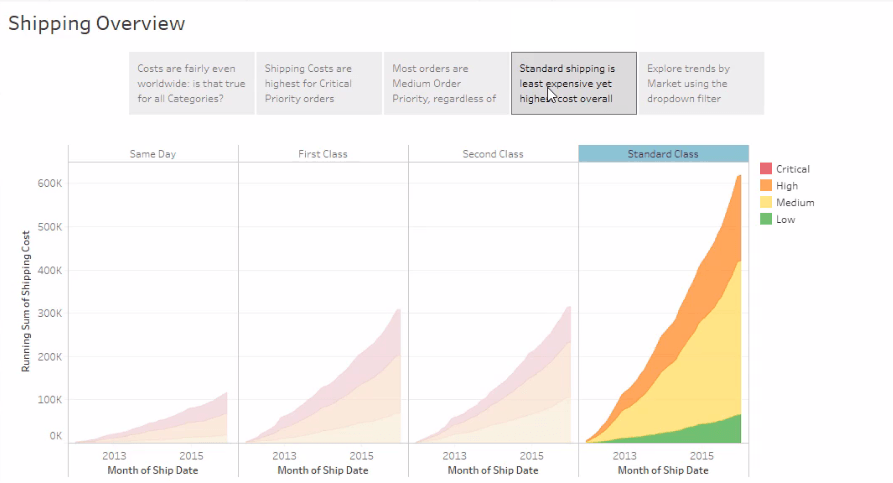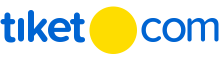A good business dashboard informs with a glance. A great business dashboard combines high performance and ease of use to let anybody get data-driven answers to their deeper questions. Building dashboards with Tableau allows even non-technical users to create interactive, real-time visualizations in minutes.
In just a few clicks, they can combine data sources, add filters, and drill down into specific information. Sharing a dashboard requires no programming, whether it’s on Tableau Server, Tableau Cloud, or any portal or web page.
The best part is Tableau can connect to multiple live or extracted data sources, providing new opportunities for discovering new insights hidden in your data.