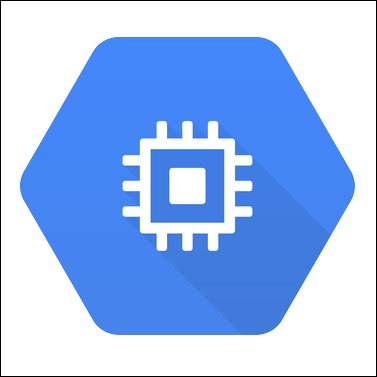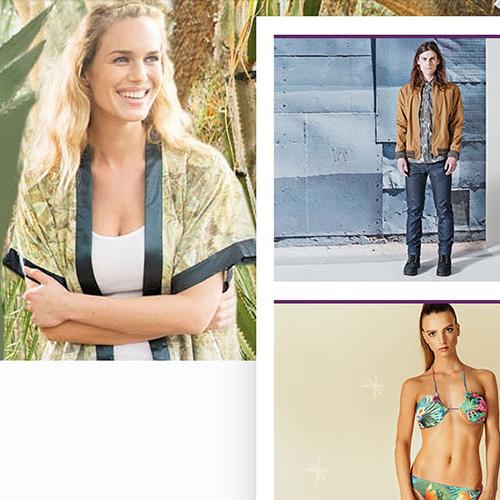With Google’s extensive reach, it is likely that your organization uses one or more of their services. Tableau integrates seamlessly with the entire Google Cloud Platform to ensure maximum efficiency for all of your analytics needs. Google's Cloud Platform is the enterprise solution of choice for many organizations with large and complex data problems. With Tableau, any user can visually explore that data in real-time. Tableau captures the entire spectrum by connecting natively to Google Analytics, Google Adwords, Google BigQuery, and Cloud SQL to analyze billions of rows in seconds without writing a single line of code. With no need to move data to in-memory storage, you can analyze data in-place to take full advantage of Google’s cloud computing capacity, providing an end to end analytics solution.
Solutions
Host Tableau Server on Compute Engine
An analytics platform for your entire team
With Tableau Server now certified to run on Google Compute Engine, anyone can take advantage of the same speed, scalability and affordability hosting Tableau Server. Getting started only takes a couple minutes. First, set up a Compute Engine VM, then download Tableau Server onto the machine, install, and start publishing your workbooks and data.
Read moreThree Tableau + Google integrations you need today
Using Analytics, Adwords, and BigQuery for a Tableau-Powered marketing stack
Monitor your Google Cloud cost and usage
Google Cloud generates extensive data while tracking the activities in your Google Cloud environment and the costs associated with them. We’ve created a workflow to connect directly to this valuable data from Tableau, with pre-built dashboards to get you started. Download the workbook today to begin monitoring your Google Cloud environment.
Download the dashboardsBigQuery is an analyst’s dream; we’ve worked with data that’s billions of points in size. You query them and in just a few seconds, you’ve got your answer—unbelievable. And it’s very easy to use. Then, with just a few simple clicks, you can create compelling visualizations with Tableau.