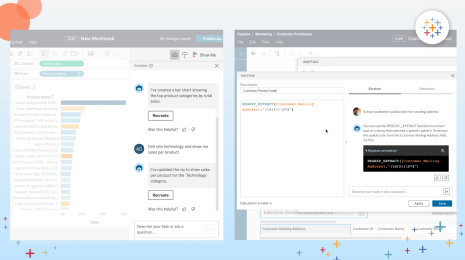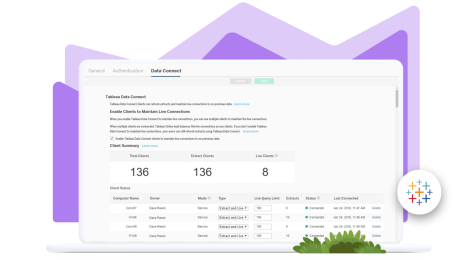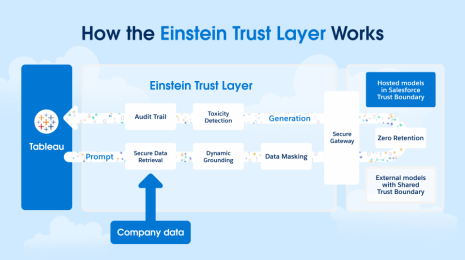Now in beta: Ask questions of your data with natural language, schedule your Tableau Prep flows
Live from TC18, we’re excited to announce the Tableau 2019.1 beta! Here’s a quick overview of the highlights:
- Ask Data – Tableau’s new natural-language capability enables users to ask sophisticated data questions in an easy way with natural language. Just type a question and get a viz.
- Tableau Prep Conductor – A new add-on product for Tableau Server or Tableau Online that enables organisations to schedule and manage Prep flows. Say hello to fresh data every morning!
- Tableau Mobile app – Experience a completely redesigned Tableau Mobile app that lets you interact with your most important vizzes offline.
- Export to PowerPoint – In beta 2 later this quarter, export a dashboard to a static PowerPoint file. Yes – one click and you can go from a Tableau dashboard to PowerPoint slides.
- Google Adwords connector – Bring your ad metrics into Tableau with our new connector.
- Plus more, including new ways to subscribe to data-driven alerts and more dashboard functionality.
Use natural language to ask questions of your data
Ask Data is here with Tableau 2019.1. You can now use plain language to ask questions of any of your published data sources. Type a question and get answers in the form of a viz. Ask Data is the easiest way to analyse your data – no need to drag and drop or understand the nuances of your data’s structure.
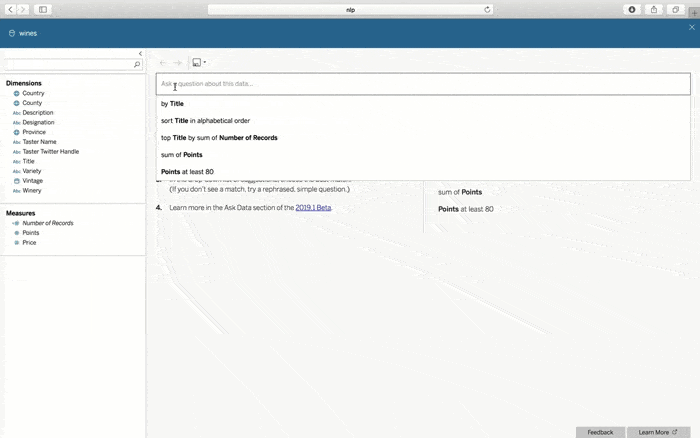
As you explore your data source, Ask Data makes it easy to refine your question, change your viz type and save your analysis as a Tableau workbook. Ask Data takes advantage of Tableau’s powerful analytical capabilities including sorting, filtering and aggregations. For example, you can ask about “monthly furniture sales”, which sounds like a simple question, but behind the scenes Tableau is automatically creating an aggregation on sum of sales, adding a filter on category, grouping the data by month and displaying the result as a line chart over time. Ask Data also understands vague language like “earliest” and “most popular”, as well as incomplete questions.
Ask Data is integrated into Tableau Server and Tableau Online, and works with any published data source, live or extract. The data model that defines each data source can be customised on the fly with definitions, calculations and synonyms unique to your organisation. It’s free for Tableau creators, Tableau explorers and existing Tableau Online and Tableau Server customers with maintenance.
Schedule and run Tableau Prep flows in a secure server environment
Ever since we introduced Tableau Prep in April, we’ve been working to bring you a scalable, reliable and secure server environment to run Tableau Prep flows. We’re excited to announce that starting with Tableau 2019.1, you’ll be able to do just that – with Tableau Prep Conductor. Available in beta today, Tableau Prep Conductor is a separately purchased add-on to Tableau Online and Tableau Server that lets you schedule and run the flows you’ve authored with the Tableau Prep application from the browser.
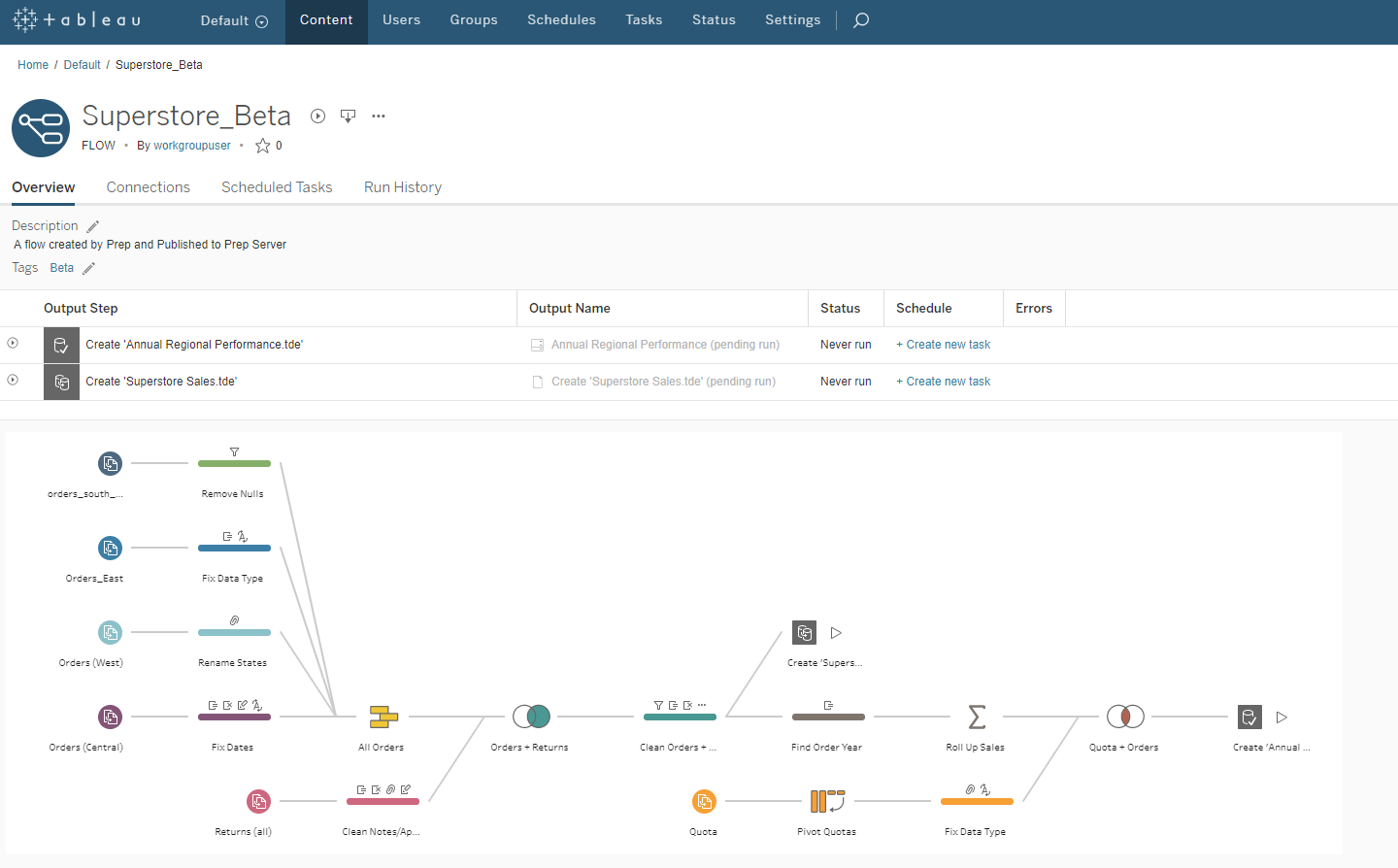
With scheduling, your teams can reliably receive prepped data, and run history helps you understand the scheduling history. Because it’s built on Tableau Server and Tableau Online, Tableau Prep Conductor uses the same user permissions and administration views you’re already familiar with.
Your content on the go with a redesigned mobile app
We’ve also completely redesigned Tableau Mobile to give you a more intuitive experience for iOS and Android.
Easily find your most important dashboards with favourites and interact with your favorite dashboards even when your device is offline. You can scroll, highlight and see tooltips on your vizzes regardless of connectivity. You can also browse projects and find specific content with a powerful and integrated search. We’ve also made Tableau Mobile even more secure. Log in with biometric authentication such as Touch ID or Face ID.
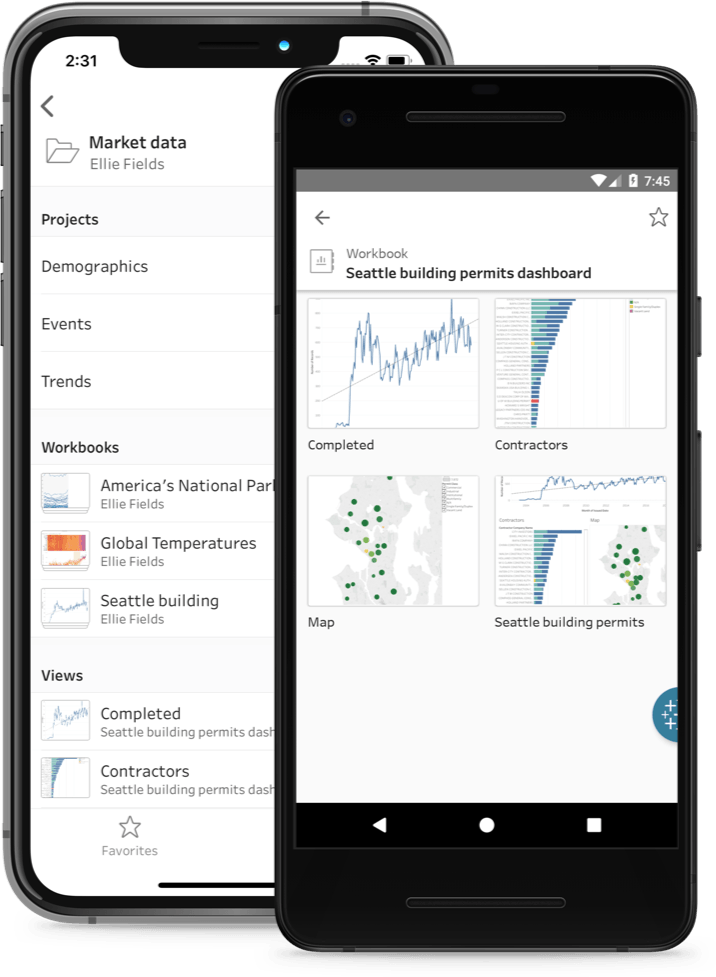
Do more with your data with PowerPoint exports, alerts and Google AdWords
Also in this beta (and to the delight of our #DevsonStage), you can export to PowerPoint. This new feature makes it easy to bring data into your presentations. Now you can export vizzes from Tableau Server or Tableau Online to PowerPoint as high-resolution images, complete with a link back to the workbook. Now you can integrate your Tableau dashboards directly into presentations with a single click.
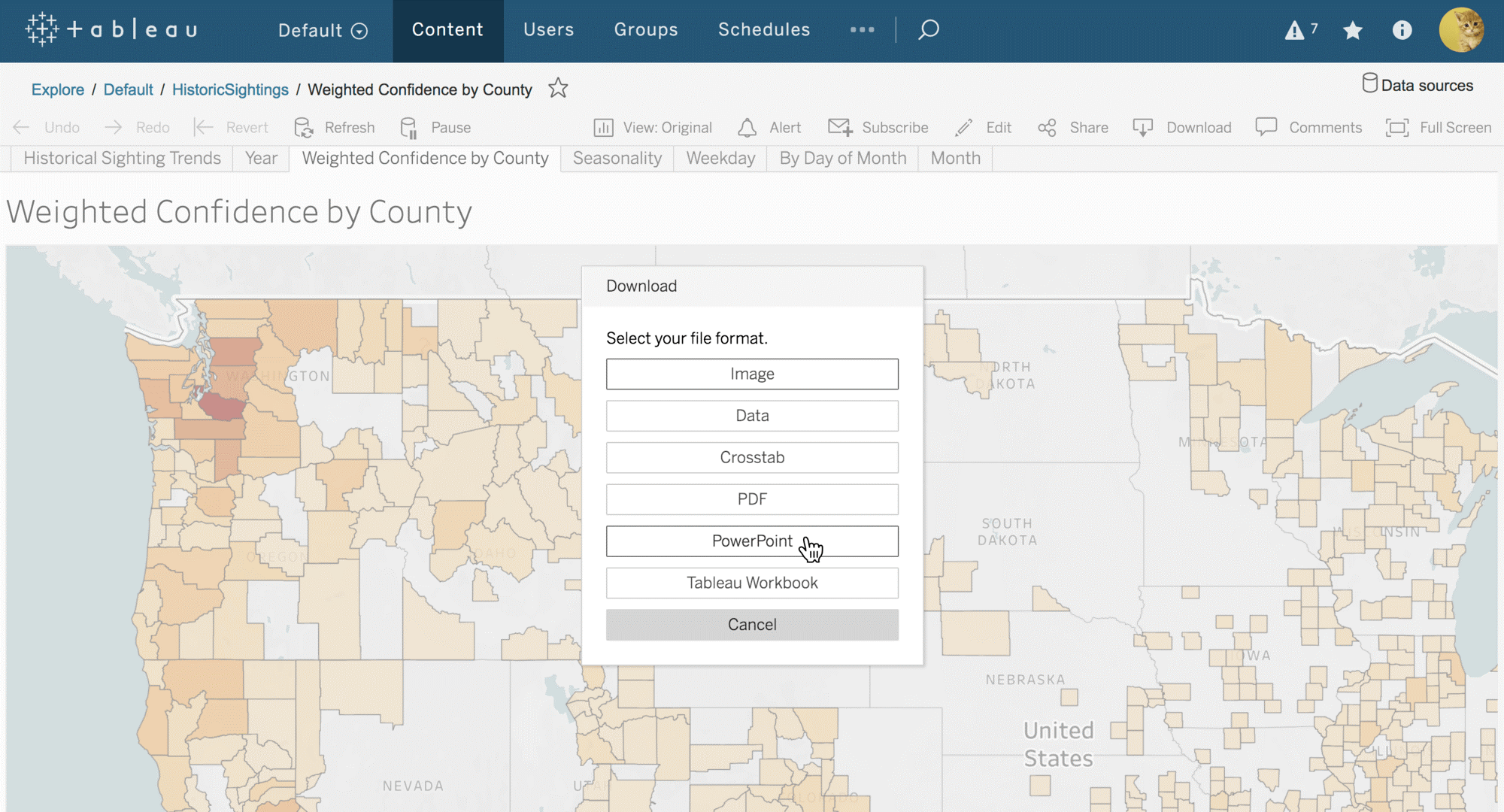
Originally introduced in Tableau 10.3, data-driven alerts notify you when your sales team exceed their quota or when the IT team need to respond to a critical event. We’ve improved this experience with a new view that shows all the alerts that already exist for the viz you are viewing. You can now add yourself or others to an alert by selecting “Add me” from the side panel.
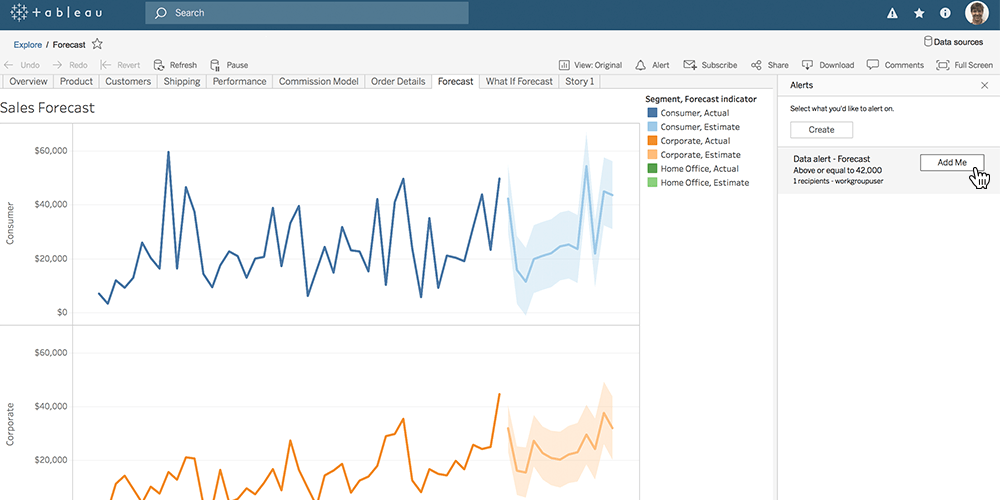
Also, gain deeper insights from your Google AdWords data. Connect to and analyse your ad metrics in Tableau with this new native connector.
Be a part of the latest and greatest
We’re really excited about all the work we’ve done to get Tableau 2019.1 out of the door, but first we need your input! We love to hear early feedback to catch any issues and to ensure the highest quality for these new features. The features included in beta and in the final version of Tableau 2019.1 may change over time as we complete beta testing.
Join the Tableau pre-release community to:
- Participate in alpha and beta programmes for early access to new features, versions and products.
- Engage directly with the Tableau development team through user research, product discussions and feedback activities around topics you care about.
- Explore the Ideas forum to see which ones have been incorporated based on your feedback, and continue to add feature requests to inspire our development team! We couldn’t do it without you.
Visit the Coming soon page to see all features in beta today as well as what’s planned for upcoming releases. We’ll update the site throughout the beta period with more information and deep-dive videos.
Not all functionality described above may be available in the beta programme today. Some features may be added in the coming weeks. The beta programme is available for existing Tableau customers.
Related stories
Subscribe to our blog
Get the latest Tableau updates in your inbox.