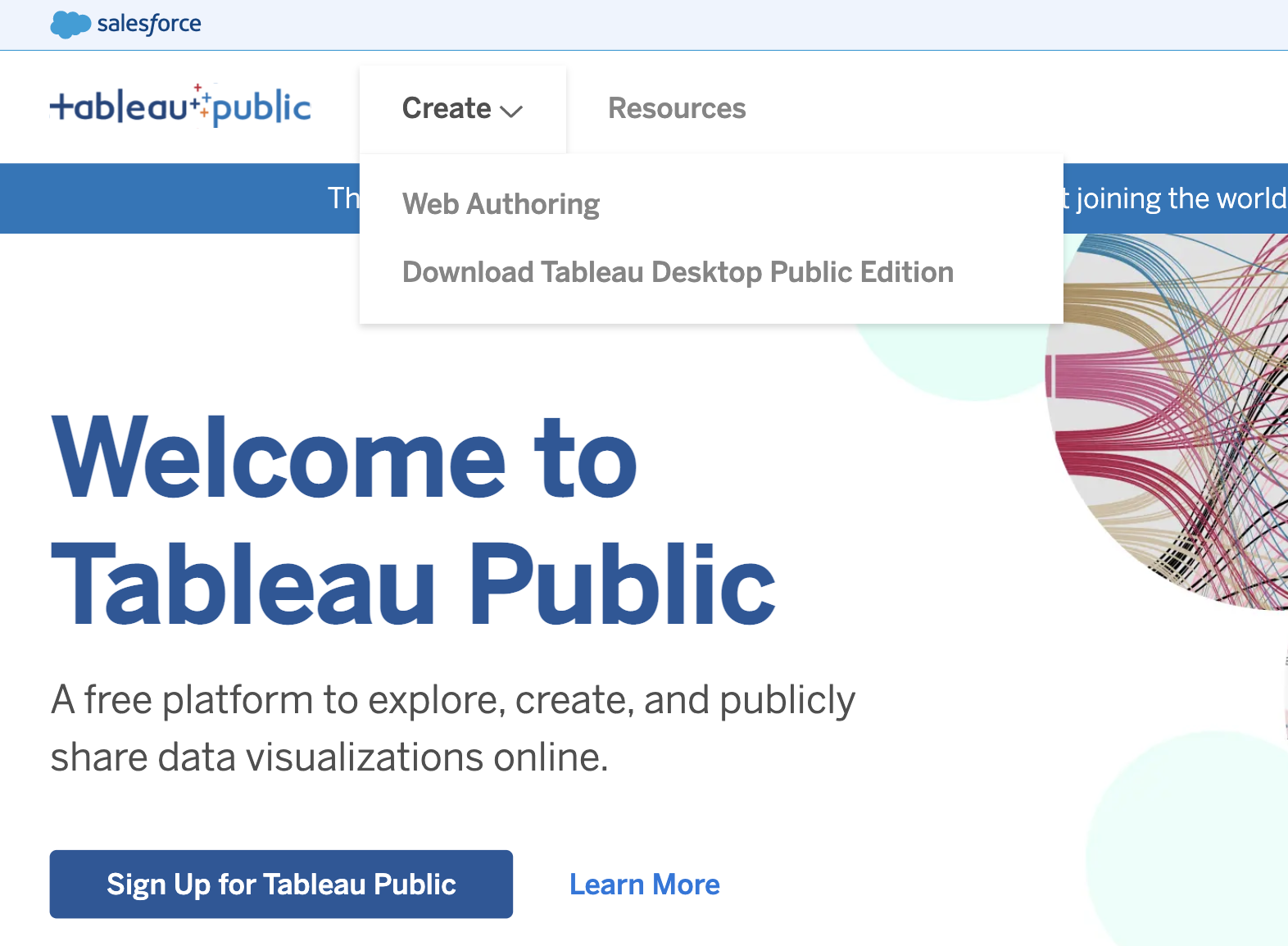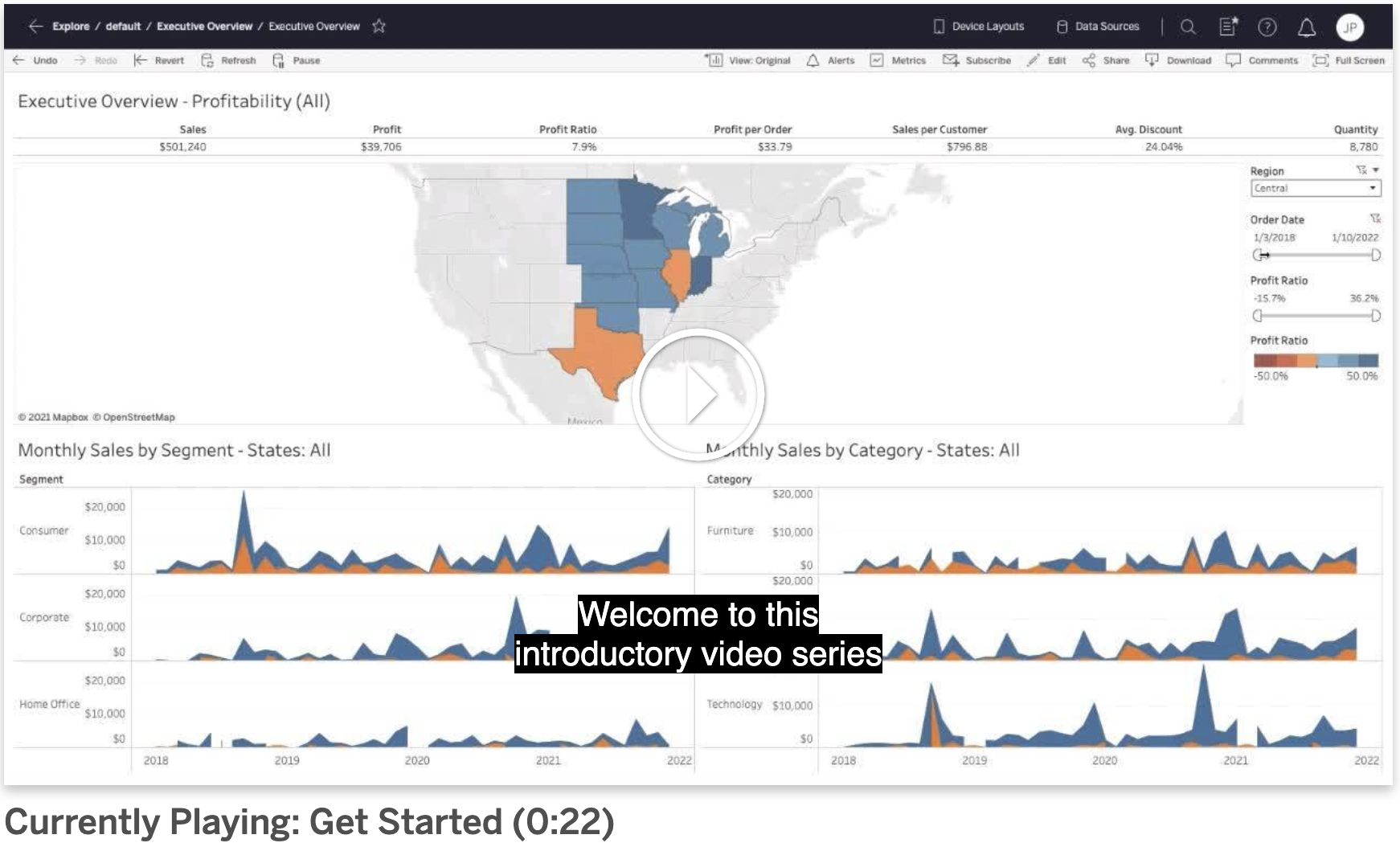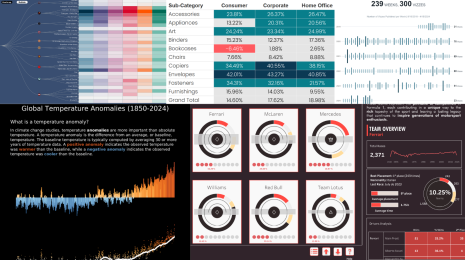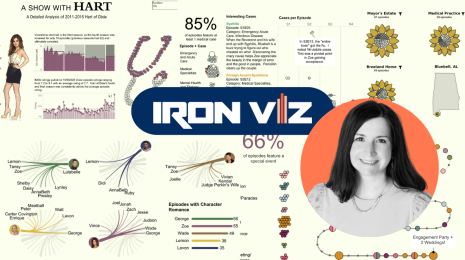Getting Ready to Publish Your First Data Visualization
In our Beginner’s Guide to Tableau Public, we showed you how to create a free Tableau Public profile page and the benefits of doing so. Next in this series, we talk about how to analyze data and publish a data visualization to your Tableau Public profile. We will also walk through some free resources available to help you grow your data skills and discuss the benefits of connecting with the Tableau Community. Let’s dive in!
How do I quickly analyze, create, and publish a data visualization?
When it comes to Tableau Public, you have two options for analyzing data and sharing your insights with others. To access them, make sure you're on a device that supports this functionality such as a laptop or desktop computer.
To access Tableau Public's free data visualization tools, simply click Create in the navigation bar.
You can create data visualizations and dashboards with drag and drop ease using:
1. Tableau Public Web Authoring
Web authoring allows you to create visualizations—or vizzes, as we affectionately call them—directly from a web browser. Can you create a viz without downloading any software? Yes! Since you’ve already set up your Tableau Public profile, all you need to do is log in and select Web Authoring under Create in the navigation bar.
2. Download Tableau Desktop Public Edition
You can also download the software directly to your Mac or PC. Select Tableau Desktop Public Edition under Create in the navigation bar on Public’s website.
Reminder: Tableau Public should only be used for analyzing and sharing public data. All workbooks and datasets published will be freely accessible to anyone. If you have private or proprietary data you want to analyze or share, check out Tableau’s other offerings.
What are the basic steps for creating my first visualization?
- Open web authoring or the desktop app to create a viz.
- Connect to a data source.
- Drag and drop dimensions and measures to explore the data.
- Once you’ve created one or more vizzes, you can also create a dashboard that will display multiple vizzes in a single view.
- When you’re ready to save and share your work, publish it to your Tableau Public profile.
- Bonus points: Share a link to your viz on Twitter and include @TableauPublic and #DataFam to let others know. Example: I just published my first viz on @TableauPublic. Here’s a link. What do you think #DataFam?
How do I get more familiar with Tableau Public and practice some foundational skills?
How-to Videos
There are several short videos on the Tableau Public website that walk you through how to get started, connect to data, navigate the workspace, create an interactive map, build a dashboard, and more. Take a look. Most of these videos are under 3 minutes long.
Videos are available in 11 different languages. To select your preferred language, use the drop-down menu at the bottom of the page.
You can find sample data sets to get you started and, if you scroll to the bottom of this page, you'll see a list of data set sources and web data connectors. Basically, if there’s a topic you’re interested in learning more about, there is probably a data set available to analyze too.
Once you have watched a few tutorial videos such as Get Started (0:22), Connect to Data (2:06), and Navigate the Workspace Area (2:17), you are ready to connect to a data set and start analyzing it.
Trailhead
Another great learning resource is the Tableau Hands-On Challenge on Trailhead. Tableau Public has embedded with Trailhead to create a series of 5 new badges that provide step-by-step instructions and real-time feedback to help you learn foundational Tableau skills:
Data Storytelling with Tableau Public - Visualize data on any topic, share your data story worldwide, and get inspired.
The Tableau Data Model - Load your dataset and create relationships between tables.
Metadata Management in Tableau - Prepare a Tableau dataset with well-managed metadata.
Detailed Data Analysis - Ask questions and configure visuals to communicate insights.
Data Presentation in Tableau - Build dashboards in Tableau that guide stakeholders through critical analysis.
Once you complete each module, you can publish your new workbooks to your Tableau Public profile and start building your data analytics portfolio.
Where can I get help as I’m learning new data skills?
There are several resources created for the community by the community to help you learn new skills in Tableau Public. Here are a few we recommended as you’re getting started:
- The Tableau Student Guide - The brainchild of former Tableau Student Ambassador Maria Brock, the Tableau Student Guide offers a number of useful resources that explore in-product features, basic chart types, projects, and more. (Recommended for Beginners)
- Back 2 Viz Basics - Co-led by Tableau Public Ambassadors Eric Balsh and Elisa Davis, Back 2 Viz Basics is a Community Project that will help you build foundational knowledge using Tableau. Every other week, a new data set is published for you to practice building your own vizzes. (Recommended for Beginner-Intermediate learners)
- Workout Wednesday - Co-founded by Andy Kriebel and Emma Whyte in 2017, Workout Wednesday is a weekly challenge to recreate data visualizations across a variety of different topics. (Recommended for Intermediate-Advanced learners) Pro tip: Over the years many Tableau Public authors have led and contributed to this project. If you’re looking for additional authors to learn from, consider following a few of them on Public.
See a data visualization on Tableau Public that you want to know more about? Check to see if the viz is available for download or try clicking through to the person’s profile and looking to see what other information they’ve included on their profile page. They often will have links to LinkedIn, Twitter, personal blogs, and so forth with ways to find out more about them, their work, and even connect one-on-one.
In our next blog in this series, Viz with the DataFam to Sharpen Your Data Skills, we delve further into Tableau Community Projects and more ways to connect with the DataFam. Read about how to quickly get started, make connections, and increase your efficiency by learning from others on our free platform.
Relaterade berättelser
Subscribe to our blog
Få de senaste Tableau-uppdateringarna i din inbox.